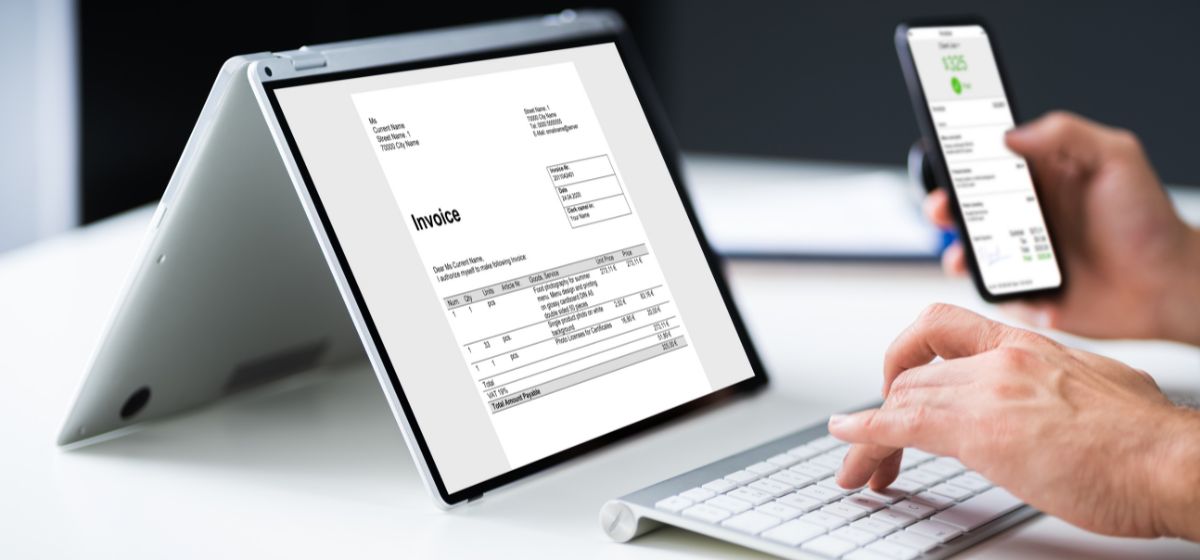A self-employed invoice template is a document that self-employed individuals use to request payment for their goods or services from their customers. It is a formal transaction record and outlines important details such as the items or services provided, the amount owed, and the payment due date. This guide defines self-employed invoices, their benefits, and why self-employed individuals must write an invoice to customers.
Table of Contents
What is a self-employed invoice template?
A self-employed invoice template is a pre-designed document that self-employed individuals can use to create professional client invoices. It provides a structured format with sections for important details such as your business name, contact information, invoice number, date, description of services or products, quantity, rate, subtotal, taxes, and the total amount due. Using a self-employed invoice template helps you save time and ensures that your invoices are clear and consistent and include all the necessary information for smooth payment processing. It’s a useful tool for self-employed individuals to maintain organized records and facilitate prompt payments from clients.
Download Your free Self-Employed Invoice Template
You can download a simple self-employed invoice template below for free. The self-employed invoice template is Microsoft Word. Please note that this template is basic; you can customize the self-employed invoice template to fit your needs. Include your logo, add or remove sections as necessary, and make sure to include all relevant details for the invoice, such as payment terms, additional notes, or any applicable terms and conditions.
Download Self-Employed Invoice Template below:
Self-employed-Invoice-template
Benefits of Using a Self-Employed Invoice Template
There are some important benefits of using a Self-Employed Invoice Template.
Professional Image
An invoice adds professionalism to your business interactions, demonstrating that you take your work seriously. Invoices demonstrate professionalism and help build trust with your customers. They show you are running a legitimate business and provide a professional impression.
Clarity and Transparency
It clearly states the transaction details, ensuring you and your customer clearly understand what is being billed.
Getting Paid
Invoice writing ensures you clearly communicate your payment expectations to your customers. This reduces the risk of payment delays or misunderstandings.
Payment Reminder
Specifying the payment due date helps remind customers of their obligation to pay, improving the likelihood of timely payment.
Record Keeping
Invoices play a crucial role in maintaining accurate financial records. Invoices provide a systematic way to keep track of your business transactions, helping you stay organized and maintain accurate financial records.
Proof of Income
Invoices serve as proof of income for tax purposes, supporting your financial records and making it easier to report your earnings.
Legal Protection
Invoices are legal documents in case of disputes or discrepancies regarding payment terms or services. It provides evidence of the agreed-upon terms.
Tax Compliance
Accurate records help you fulfill your tax obligations by providing an overview of business income and expenses. Proper record-keeping ensures you are prepared for potential audits, enabling you to provide supporting documentation for your business transactions.
Business Growth
Detailed records can provide valuable insights into your customers, allowing you to identify your most profitable clients, track payment patterns, and make informed business decisions to support growth.
What a proper self-employed invoice template should include
A proper self-employed invoice template should include the following elements for clarity and professionalism:
1. Header
Begin with your business name or full name and contact information, like address, email, and phone number.
2. Invoice Details
Provide a unique invoice number and the date the invoice is issued.
3. Customer Information
Include the customer’s name or business name, along with their contact information.
4. Itemized Description
List the goods or services provided, including a brief description, quantity or hours, rate or price per unit, and subtotal for each item/service.
5. Total Calculation
Calculate the subtotal by adding up the individual itemized amounts. Include any applicable taxes, such as sales tax or value-added tax, and provide the total amount due.
6. Payment Terms
Specify the payment due date and accepted payment methods, such as cash, check, bank transfer, or online payment.
7. Additional Information
Include any relevant notes or terms, such as late payment fees or refund policies.
8. Footer
Conclude with a thank-you message, your business slogan or tagline (optional), and your business logo (optional) to maintain brand consistency. Customize the template with your branding elements to create a professional and consistent look.
If you are self-employed, there is a good chance that you lose 10K tax saving opportunities every year.
Contact us for 30 minutes free tax-saving assessment session.
- During your free tax-saving assessment session, you will:
- Discover how much you’ve overpaid in prior years.
- Learn about significant tax deductions that self-employed individuals often miss.
- Explore tax-efficient business structures that your accountant may have yet to recommend.
- Receive actionable tax strategies that you can implement on your own.
- Obtain a personalized tax-saving plan to start maximizing your savings.
Resources for a self-employed invoice
There are several resources available for creating self-employed invoices. Here are a few options:
Online Invoicing Tools
Numerous online platforms and tools are specifically designed for creating and managing invoices. Some popular options include Wave, QuickBooks, Zoho Invoice, and FreshBooks. These platforms offer customizable invoice templates and provide features for tracking payments and generating reports.
Word Processing or Spreadsheet Software
You can always use software to create a custom invoice template, such as Microsoft Word or Google Docs. These programs provide basic invoice templates you can customize with your logo, business information, and invoicing details. You can also create invoices with spreadsheet software like Microsoft Excel or Google Sheets.
Templates from Accounting Software
If you are subscribed to accounting software like QuickBooks or Xero, they often offer built-in invoice templates that you can use and customize. These templates are pre-designed to comply with accounting standards and can be easily personalized.
Online Template Resources
Various websites provide free invoice templates that you can download and customize. Websites like Invoice Simple, Template.net, and Vertex42 offer a wide range of invoice templates in different formats (Word, Excel, PDF) that you can use as a starting point.
Freelance Communities and Forums
Engaging with online communities and forums for self-employed individuals, such as freelancers or small business owners, can be a valuable resource. These communities often share tips, advice, and even template recommendations for creating invoices.
how to create your own custom self-employed invoice template
Creating your own perfect self-employed invoice template involves a few simple steps. Here are the important steps to create your own personalized invoice template
Determine the Essential Elements
Consider the information you need to include in your invoice template. This typically includes your business name, contact information, invoice number, invoice date, customer details, itemized description of goods/services, pricing, payment terms, and the total amount due.
Choose a Software
Decide on the software you want to use to create your invoice template. You can definitely use word processing software like Microsoft Word or Google Docs, spreadsheet software like Microsoft Excel or Google Sheets, or graphic design software like Adobe Photoshop or Canva.
Set Up the Layout
Start by setting up the layout of your invoice template. Create a header section with your business name, logo, and contact information. Arrange the different sections of the invoice, such as the invoice details, customer information, itemized description, and payment details, in a logical and organized manner.
Add Essential Fields
Insert the necessary fields into your template. These fields will vary based on your business requirements but should include the essential elements mentioned in Step 1. You can input the relevant information in text boxes, tables, or form fields.
Customize the Design
Customize the design of your invoice template to match your branding. Add your business logo, choose appropriate fonts and colors, and ensure a professional and cohesive look. This helps to create a consistent brand image and make your invoice visually appealing.
Test and Review
- After creating your template, test it by filling in sample information to ensure all the fields and calculations are working correctly.
- Review the template for any errors, typos, or missing information.
- Make any necessary adjustments or refinements to finalize the template.
Save and Use
Save your customized invoice template as a reusable template file format (e.g., .docx, .xlsx, .pdf). This allows you to easily generate new invoices by filling in the relevant details for each transaction.
Self-employed contractor invoice template
A self-employed contractor invoice template is a ready-to-use document that self-employed contractors can use to bill their clients for services rendered. It includes essential details such as the contractor’s name, contact information, invoice number, invoice date, client details, service description, hourly rate or project cost, and the total amount due. This template helps contractors present a professional and organized invoice to their clients, ensuring clear communication of payment expectations. By using an invoice template, self-employed contractors can save time, maintain accurate records, and ensure timely payments for their work.
Key differences between invoice, estimate, and service contract
Invoices, estimates, and service contracts are all important documents used in business transactions, but they serve different purposes. Here’s a comparison of these documents.
Invoice:
- An invoice is a document issued by a service provider or seller to a buyer requesting payment for goods or services.
- It includes details such as the seller’s information, buyer’s information, invoice number, date, description of goods or services, quantity, unit price, total amount due, and payment terms.
- An invoice is typically sent after the completion of the work or delivery of goods and serves as a formal request for payment.
Estimate:
- An estimate is a document a seller provides to a potential customer detailing the anticipated cost of goods or services.
- It includes a breakdown of the expected expenses, including labor, materials, and other relevant costs.
- An estimate gives the customer an idea of the expected cost before committing to the project or service.
- It is not a binding agreement, and the final cost may vary based on the work performed.
Service Contract:
- A service contract is a formal agreement between someone who provides a service (like a freelancer or business) and their client. It outlines the rules and details of what services will be provided and what both parties are expected to do. This contract is legally binding, meaning the service provider and client must follow what’s written in it. It’s like a set of rules that keeps everything fair and clear for both sides.
- It includes details such as the scope of work, contract duration, payment terms, termination clauses, and other specific terms and conditions.
- A service contract ensures that both parties understand their rights, obligations, and expectations clearly.
- It is typically used for long-term or ongoing service arrangements.
Summary
Using a self-employed invoice template offers numerous benefits, including professionalism, clarity, and improved payment management. Writing invoices is important for self-employed individuals as it helps ensure timely payments, maintains a professional image, and supports accurate financial record keeping. By keeping organized records, self-employed individuals can comply with tax obligations, analyze their business performance, and be prepared for potential audits, ultimately supporting business growth and success.
Take Control of Your Taxes
Save over $10,000 on taxes every year with our comprehensive financial package tailored to self-employed individuals.
Tax planning
- Tax saving calculation
- Estimated tax payments
- Actionable strategies
- 84 tax deductions
- 3 tax loopholes
- Operational roadmap
- Documentation
Tax saving package
- Everything in tax planning
- Business structure design
- Estimated tax payments
- S-Corp payroll
- Financial reports
- Retirement plans
- S-Corp tax filing